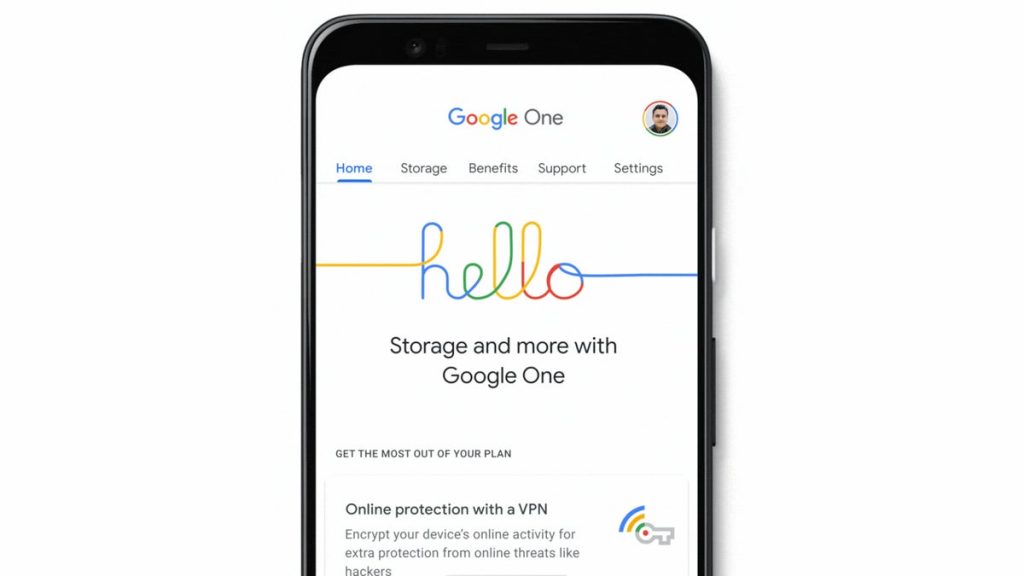FlpDuniya Is The Brand Of Dj Remix Mp3 Songs, This is a music website, you will get the facility to download all types of MP3 for free. Here you will get to see stores of Indian Lofi, Indian Instagram Famous MP3 Songs, Sharyanvi Songs, Navaratri Songs, Telugu Songs, Tamil Songs.
How To Install This FlpDuniya Script
So first of all you have to take a C panel and before taking C panel you should have a hosting where you can install this script in C panel.
,And this is a music website created on a custom script, on which you easily get the approval of AdSense and you do not have to do much. After installing the script, you have to enter the site name directly here.
Features Of FlpDuniya Scripts
- Skyitech New Script(FFMPEG Required\
- Php Version 7.4 Supported
- Fully Secure Script
- Fully Seo Ready
- Fast Page Loading
- Adsense Friendly
- Video Watermark
- Mp3 Voice Tag Mixer
- Mp3 & Video All Format Bitrate Converter
- Premium Sitemap Fast Indexing Added
- Image Format WEBP Auto Converter
- Easy Installation
- Admin Panel URL Changes Facility
- Genre, Mode Wise, Singer, Music Director, Dj Remixer, Lable, Writer, List Added
- Auto Latest Update System (Video & Mp3 File Show, Date Show)
- GuestBook User Request Form System
- Gallery File Format Check System
- Video & Mp3 Online Play System
- Bulk Mail Send Function Added
- Sitemap Setting Faculty Added IN Admin Panel
- Web push New Update File Notification Sending Faculty Added
- Release Date Show System Added Admin Panel & Website Download Page
- Many Aur Extra Function Added
- All Function Added This List 100% Work
- File Manager Zip File Uploading Function Added
Note: Help & Support Only Available Our Customer Plz Do Not Buy Any Other Person
Features Of FlpDuniya Multiuploading And DataCopier Function
So friends, you get the option of multi uploading in this script, there should be a copy and whatever data comes on your site will be the original data of your side. Friends, here the developer has given a very advanced feature, using which you can upload more songs in less time and So and with this feature, you can upload 10 songs in hardly 10 seconds and it does not cost you much internet, otherwise earlier it used to be that the more the number of songs was, the more your data would be spent, but now it is not so.
One More Advance Artist Features Add FlpDuniya Script
What’s more, friends, on this screen you get the feature of artist in which you do not have to add the artist separately. As soon as you upload the song, whichever artist’s song it is, the artist’s name will automatically be added to the song and the artist’s name will be automatically added to the song. This page will be created, like if people are searching for Arijit Singh’s songs, then the list of Arijit Singh’s songs will be created and shown on your website in a different way. Like if people are listening to Atif Aslam’s songs, then the list of Atif Aslam’s singer artists will be shown in a different way. So this is how this script works and friends, apart from this there are many other features given in the script which we are telling you in the article below.
Sitemap Pro Advance Features Add FlpDuniya Script
So friends, it also has many advanced features added for page induction like Prosite Map, Pro Side Map is such a feature in which you do not have to do anything, you will upload the song anytime, anywhere, within a breeze, this profile is on your website. Pigging generates our new URL repeatedly in the Google search console and our new URL gets indexed in Google’s search engine within 1 to 2 hours and the content of the website gets shown on Google very soon. Very soon it starts appearing in the top list
How Much Time To Index FlpDuniya Script In Google Search
Our question is that after how much time does our script get indexed in Google and after getting indexed how long does it take for our site to start getting indexed OK in Google? So friends, let me tell you that as soon as you install the script and in the scrap You upload the content and within 24 hours your website gets indexed in Google and after getting indexed, gradually the content of your website starts showing in Google from where you start getting a lot of visitors. Your good keywords also start getting ranked and at the same time your revolutionary ones which you have created on your website also start getting ranked and this is the most lotus feature that as soon as you install the Privacy Policy About Terms and Conditions Google AdSense PolicyScript on your site. All this gets installed automatically, you do not have to install it separately on your website.
Auto Generating Privacy Policy, Terms & Condition About Us And Google Adsense Policy Page In FlpDUniya Script
Friends FlpDUniya , on the same screen you will get to see another advanced feature which helps in getting approval of AdSense very easily. As soon as you apply for Google AdSense, there is very less chance that your Google Adsense will be rejected if visitors start coming to your side. People are coming to the site to download, it helps you a lot or the feature is that Privacy Policy page, About page and along with it, Term and condition page and apart from that, Google AdSense policy page, whenever you install the script, all this stuff, scree scree scree scree script. And for your single domain, every time you install the script on a new domain, here like I have chosen the domain of FLIP duniya.com, then the term page for my FLIP duniya.com only will be about a speech and Google. The AdSense page or website will be automatically generated and given.
- Understand Your Client’s Needs: Before introducing your website’s features, it’s crucial to understand your client’s needs and goals. What are they looking to achieve with their website? Knowing this will help you tailor your presentation to highlight features that are most relevant to them.
- Prepare a Comprehensive List of Features: Make a list of all the features your website offers. This could include things like:
- User-friendly navigation
- Responsive design for mobile compatibility
- Customizable templates or themes
- E-commerce functionality
- Blogging capabilities
- Social media integration
- Contact forms or lead generation tools
- Analytics and reporting
- Security features like SSL certificates
- SEO optimization tools
- Prioritize Key Features: Not all features may be equally important to your client. Prioritize the features that align with their goals and needs.
- Create a Presentation or Demonstration: Develop a presentation or demonstration that showcases the key features of your website. Use visuals like screenshots, videos, or live demos to illustrate each feature in action.
- Highlight Benefits: For each feature, explain the benefits it offers to the client. How will it improve their website’s functionality, user experience, or business outcomes? Focus on how the features solve their pain points or address their specific needs.
- Provide Examples or Case Studies: If possible, provide examples or case studies of how similar features have benefited other clients. This adds credibility and helps the client visualize the potential impact on their own website.
- Address Questions and Concerns: Be prepared to address any questions or concerns the client may have about the features. Provide clear explanations and, if necessary, offer additional information or resources to help them understand.
- Demonstrate Flexibility: Emphasize that your website features are customizable to suit the client’s unique requirements. Offer options for customization or integration with other tools and platforms they may use.
- Follow Up: After introducing the features, follow up with the client to gather feedback and answer any additional questions they may have. This demonstrates your commitment to their satisfaction and helps ensure they fully understand the value of your website features.
By following these steps, you can effectively introduce your website features to clients and demonstrate how they contribute to a successful online presence.